Windows Live Hotmail – How To Close A Hotmail Account
May 23, 2011 6 Comments
Summary:
- A Hotmail type account can only be closed by a valid Windows Live ID owner
- Closure requires use of the Windows Live ‘Close Your Account’ tool
- Closure requests are only finalized after 9 months (270 days) of inactivity
Background Information:
- Due to security reasons only valid holders of a Windows Live ID can close a Hotmail account
- Hotmail type accounts are of the form – Hotmail.com, Live.com, Msn.com and other country specific derivatives of the same or similar domain (e.g. Hotmail.ca, Live.nl, Msn.co.uk etc.) Note: The terms ‘Hotmail account’ and ‘Hotmail type account’ are used interchangeably in this article (they are one and the same)
- Account closure occurs in stages (closure request, message removal from the Hotmail server, refusal of incoming mail to the Hotmail server, and eventual/final closure ‘after’ 270 days of inactivity/use of the account)
- Closing a Hotmail type account does not close a Windows Live ID account. The Windows Live ID account will be deleted after 365 days of inactivity.
- The method shown below in the How To: is not applicable for 3rd party email addresses registered as a Live ID
- The method shown below in the How To: is not applicable to subscription based accounts (Hotmail Plus or MSN Premium/Premier) until the account is cancelled and converted to a free Hotmail type account (contact Customer Service to cancel the subscription and convert the account to a free Hotmail type account).
How To:
1. To Close a Hotmail type account access the ‘Close Your Account’ tool by first signing-in using the account’s Windows Live ID username and password (see below picture).
The url address for the ‘Close Your Account’ tool is:
http://mail.live.com/mail/CloseAccountConfirmation.aspx?
2. After ‘Sign in’ click the ‘Close your Account’ option
- Note the 270 day required inactivity (subsequent use of the Hotmail account will cancel the closure request and reactivate the account)
- 3. Once the account closure request is processed, the user will receive the following prompt
4. Thereafter Do Not Use the Account for 270 days since use of the account will reactivate the Hotmail type account, nullify the original closure request and require the valid account holder to repeat the entire account closure process.
Comments:
- The Windows Live ID associated with the Hotmail account will not be closed after 270 days of account inactivity
- The Windows Live ID associated with a Hotmail account will only be deleted after 365 days of inactivity from the date of a valid account closure request. (After 365 days the Live ID username may be available for your or another’s use. Fyi – the term ‘may be available’ should not be interpreted in the absolute sense).
- The ‘Close Your Account’ dialog box mentions that a Hotmail email address may be available for reuse after 270 days of inactivity. Since it takes 365 days (or even longer) for a Live ID (also your email address) to be deleted it would seem doubtful that ‘available for reuse’ has any practical meaning until at least 365 days of inactivity.
Supplemental Information: (What Not To Do)
(Note: editor/winston) This section ‘Supplemental Information: What Not To Do’ was included for one primary reason. Searching the internet (Google, Bing, etc) yields a variety of articles with directions explaining ‘How to close a hotmail account’ – while some are valid, too many have not been updated with current data (270 day inactivity requirement – some reference 120 days; pointing to the Live ID account information page – reason explained below; not differentiating or explaining the difference between a Hotmail account, Live ID account and/or 3rd party Live ID accounts)
- Do not use the ‘Close your account’ option available on the bottom of the Live ID Account information page (https://account.live.com) to close a Hotmail type account. This option can be used for closing a third party email address registered as a Live ID, i.e. no Hotmail account/Inbox – e.g. yahoo.com, gmail.com, your-isp.com or similar email addresses which can be registered as a Live ID)
a. Attempting to use the Live ID Account information ‘Close your account’ option for a Hotmail account will yield the following page/prompt (as promising as the notice may appear to be, for a Hotmail account, it will not work)
b. Subsequent entry of an active Hotmail Windows Live ID and clicking ‘Yes’ generates the following page/prompt [Cannot close] for a Hotmail type account.
Reference Material:
- Windows Live Solution Center – Close Your Hotmail Account (limited explanation/content – but it will direct one to the ‘Close Your Account’ link provided in step 1 of the How To: section of this article/blog entry.
Revisions:
May 21, 2011: Original Draft Date
May 23, 2011: Original Published Date

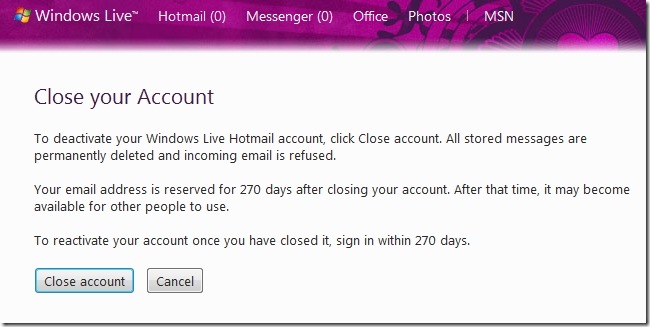





Winston, hope you can help me with something related to the “What not to do” part of your post.
Yesterday I closed a Live ID account that was registered with a Gmail address, but i’d like to start using it again (wasn’t the smartest moment of my day :p )
Do you know if that account is still existing and therefore can be reactivated, or has it been deleted?
If deleted, can I create a new ID using the exact same Gmail address? How many days do I have to wait to do that?
(meanwhile, I’m trying to login with that account but it says “the address or password is incorrect”, so I’m guessing it can’t be reactivated. And if I try to create a new ID with the same Gmail addres, it says “already existing ID”)
Thanks!
LikeLike
Hello Gabo,
3rd-party Live ID’s, afiak, are handled differently that Hotmail type account Live ID’s. Once a third party Live ID is closed, the same email address is no longer is available for reactivation or re-registration (possibly for security purposes) and it typically takes about a year (365 days of inactivity) before that Live ID is available (if at all) for reuse
…w
LikeLike
Thank you for sharing such good message, please keeping upload
LikeLike
Your information helped me. Thank you much.
LikeLike
wow winston thank you so much! I do have a question about this statement I read somewhere on the internet about Windows Live ID “The 30 day inactivity period is canceled if someone tries to create the same account name ~or~ attempts to access it.” Can you explain this to me?
LikeLike
Hello Matthew,
Since Hotmail has been around for years and with variation in policy on account inactivity, one can’t necessarily take everything ‘as is/truthful’ on what they read ‘somewhere on the internet’.
All you need to know is the following:
“Free Windows Live Hotmail accounts become inactive if you don’t sign in for more than 270 days or within the first 10 days after signing up for an account. After an account becomes inactive, all messages, folders, and contacts are deleted. Incoming messages will be sent back to the sender as undeliverable. Your account name is still reserved. However, if the account stays inactive for an additional 90 days, the account name may be permanently deleted. If you don’t use your Windows Live ID for 365 days, your Windows Live ID may be permanently deleted.”
i.e. if one creates a Live ID/Hotmail account and accesses it (sign in) within the first 10 days after account creation then….the account is yours, only accessible by you (choose a strong password to avoid a security breach/hack and never share your username/pw) and becomes inactive after 270 days and the account name may be permanently deleted after 360 days (incapable of logon and reactivation). After 365 days, the Live ID may be permanently deleted (Username not necessarily available for re-use by you or another as a new account).
The primary source for Windows Live Hotmail and Live ID information(support and help) is the Windows Live Solution Center -> http://windowslivehelp.com
With respect to the 30 day inactivity – don’t believe everything written on the internet. It may very well (and certainly in the ’30 day’ case) be obsolete information.
…winston
MSFT MVP Live
LikeLike