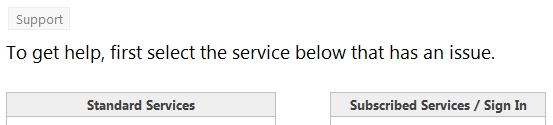How To Access Support for a Hotmail Plus account
October 24, 2008
Summary:
- Hotmail Plus accounts are entitled to three different levels of support for Customer Service (Chat, Email, Phone)
- Hotmail Plus accounts are entitled to only one level of support for Technical Support (online support in a web forum – Windows Live Solution Center)
◊ Customer Service options are only available ‘after’ signing-in with a Hotmail Plus Live ID and after accessing the Windows Live Support web site
◊ Technical Support is available in the Windows Live Solution Center in two forms – (a) pre-written Microsoft Certified Solutions or (b) ‘Ask A Question’. The latter requires signing-in with a Live ID.
Accessing Customer Service:
- Go to Windows Live Support – https://support.live.com/default.aspx
- Two options will be available – Standard Services and Subscribed Services/Sign In
- Do not use the Standard Services option (shown below) even though it contains a ‘Windows Live Hotmail’ selection. That option is for free Hotmail accounts and not Hotmail Plus and will redirect to the web based forum.
- Use the Subscribed Service/Sign In option and click on the link to ‘Sign in’ [sign in with a Hotmail Plus Live ID (username/password)].
- Once signed in the Windows Live Hotmail Plus option will become available.
- Click on Windows Live Hotmail Plus to access the three support options (Chat, Email, Phone).
- Accessing Chat or Email Support requires completion of a form with the following information (necessary to obtain support and validate the correct billing account/credit card).
* Primary e-mail address/member ID associated with the account you are inquiring about:
* The account holder’s full name:
* Telephone number (including area code) associated with the account:
* Full Physical Address associated with the subscription:
* Primary type of payment method associated on the account:
* Last 4 digits of credit/debit card on file or last 5 digits of token (required for security purposes):
* Please select the area you are inquiring about:
– Change My Subscription, Update my Account Information, Product Information, Billing Inquiry, Password Reset, Credit/Adjustment/Refund Request
* Please explain in detail your inquiry“PLEASE NOTE: The information collected is to assist Microsoft in supporting you for this request only. We require the last 4 digits of the credit/debit card on file or the last 5 digits of the token for security purposes. If you do not have this information, please click on “My Microsoft Billing Account” on the left hand navigation to login to your account and obtain the billing and account information associated with your subscription.”
- Fill out the form with all required fields then click ‘Continue’ to obtain the ‘Interactive Chat or Email’ services.
Accessing Technical Support:
- Contrary to the ‘Email’ option shown (below), email support is no longer available for technical support. Technical Support for all Hotmail accounts (free and Hotmail Plus) can only be obtained in the Windows Live Solution Center web based forum. Clicking the ‘Email’ option will automatically redirect to the Windows Live Solution Center.
- To avoid the ‘wasted’ effort(s) of navigating through the ‘Support.live.com’ site looking for Hotmail Plus Technical Support, its a lot easier to just go directly to the Hotmail forum in the Windows Live Solution Center.
Revisions:
October 24, 2008: Original Publish Date
March 5, 2011: Updated with current content
Jan 29, 2012: Revised note on lack of Technical Support ‘Email’ option availability and redirection to Windows Live web forum